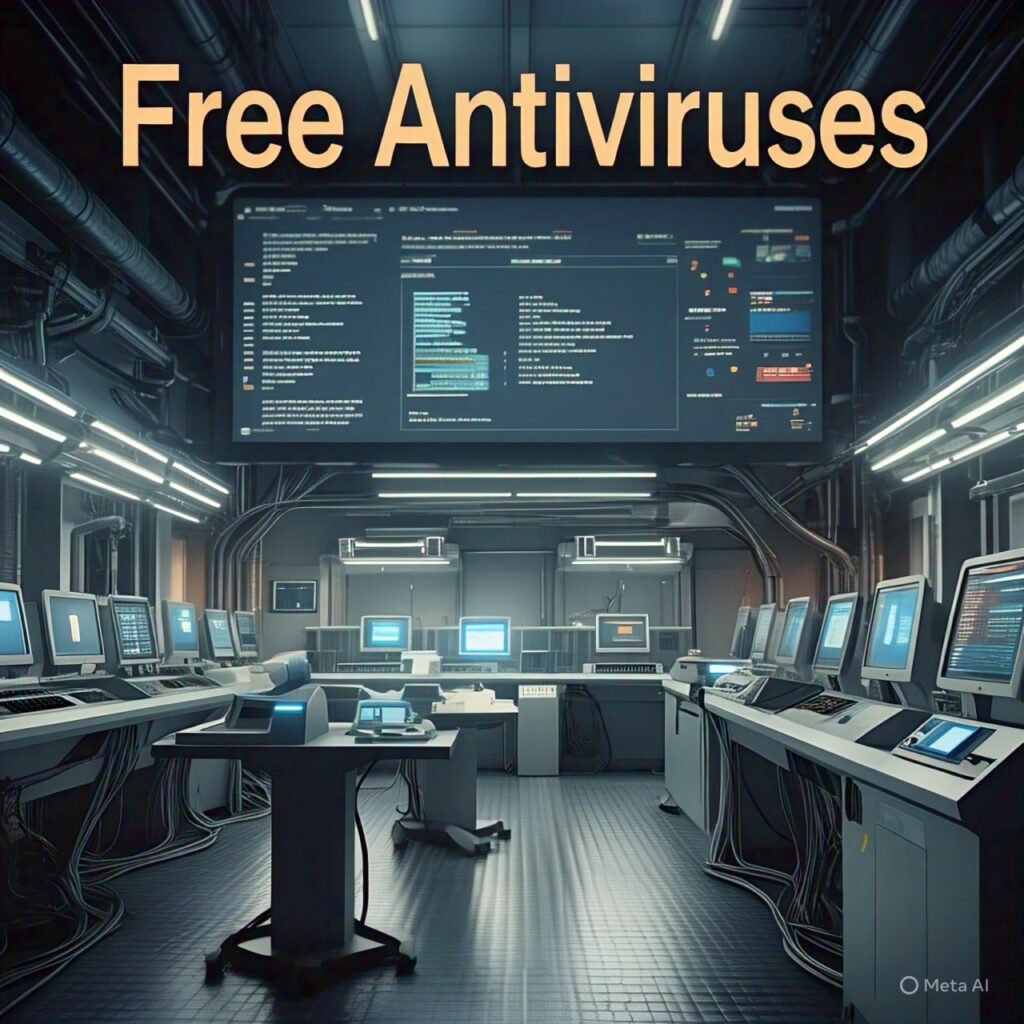Top Free Antivirus Software of 2025: Essential Protection Without the Price Tag
In an era where digital threats are more sophisticated and prevalent than ever, having reliable antivirus software is non-negotiable. While premium security suites offer a comprehensive array of features, not everyone has the budget for a paid subscription. Fortunately, several free antivirus solutions stand out, providing solid foundational protection against malware, phishing scams, and other online dangers.
This post will delve into some of the leading free antivirus options available in 2025, offering insights into their strengths, weaknesses, and what makes them a viable choice for safeguarding your digital life.
1. Avast Free Antivirus / Avast One Basic
Avast has long been a staple in the free antivirus landscape, continuously evolving its offerings to provide robust protection. In 2025, its flagship free product, Avast Free Antivirus, or the more feature-rich Avast One Basic, continues to be a popular choice.
- Concise Description: Avast Free Antivirus provides essential real-time protection against viruses, ransomware, spyware, and phishing. Avast One Basic expands on this by integrating additional privacy, performance, and security tools, such as a basic firewall and a limited VPN.
- Key Strengths:
- Strong Malware Detection: Consistently performs well in independent lab tests, demonstrating high detection rates for various malware threats.
- Feature-Rich (Avast One Basic): The Avast One Basic offering provides more than just antivirus, including network security scanning, basic VPN, and system optimization.
- Intuitive Interface: Known for its user-friendly design, making it easy for even novice users to navigate.
- Broad Platform Support: Available across Windows, macOS, Android, and iOS.
- Notable Weaknesses:
- Occasional Performance Impact: Can sometimes be somewhat resource-intensive, potentially causing minor slowdowns on older or less powerful systems.
- Upselling: Users may encounter frequent prompts to upgrade to paid versions to unlock advanced features.
- Past Privacy Concerns: While Avast has made efforts to improve its data handling practices, historical privacy controversies may still be a concern for some users.
- Official Product Page: Avast Free Antivirus | Avast One Basic
2. AVG AntiVirus Free
AVG AntiVirus Free is another highly capable contender in the free antivirus arena, sharing the same powerful detection engine as Avast due to their shared parent company. This synergy ensures strong protection for its users.
- Concise Description: AVG AntiVirus Free delivers real-time protection against viruses, ransomware, spyware, and other malicious software. It also incorporates web and email shield features to protect against online threats.
- Key Strengths:
- Excellent Protection Scores: Benefits from the same award-winning detection engine as Avast, yielding strong results in independent malware protection tests.
- Easy to Use: Features a clean and straightforward user interface that is simple to navigate.
- Real-Time Threat Blocking: Offers continuous monitoring to detect and neutralize threats as they emerge, including unsafe links and downloads.
- Performance Scan: Includes tools to identify and resolve performance issues on your PC.
- Notable Weaknesses:
- Resource Usage: Similar to Avast, it can sometimes be a bit heavy on system resources during active scans or background processes.
- Limited Free Features: While effective for core protection, many advanced security and privacy features are reserved for the paid AVG products.
- Frequent Upsell Notifications: Users might find the prompts to upgrade to a paid version to be somewhat frequent.
- Official Product Page: AVG AntiVirus Free
3. Bitdefender Antivirus Free Edition
Bitdefender’s free offering stands out for its powerful, yet unobtrusive, protection. It’s often praised for its “install and forget” approach, making it a favorite for users who want strong security without constant interaction.
- Concise Description: Bitdefender Antivirus Free Edition provides essential, real-time protection against all types of malware, including zero-day threats, ransomware, phishing, and online fraud. It operates silently in the background, offering robust security with minimal user intervention.
- Key Strengths:
- Top-Tier Protection: Consistently ranks among the best in independent lab tests for malware detection rates, often achieving perfect or near-perfect scores.
- Minimal System Impact: Known for being incredibly light on system resources, making it an excellent choice for older or less powerful computers.
- Non-Intrusive: Provides powerful protection without annoying pop-ups or constant notifications.
- Behavioral Detection: Utilizes advanced behavioral analysis to detect new and emerging threats.
- Notable Weaknesses:
- Very Basic Feature Set: The free version is extremely streamlined, focusing almost exclusively on core antivirus protection. It lacks a firewall, VPN, parental controls, or other advanced features.
- Limited Customization: Due to its “set it and forget it” nature, advanced users will find very few customization options.
- Account Creation Required: Requires creating a Bitdefender account to download and use the free version.
- Official Product Page: Bitdefender Antivirus Free for Windows
4. Microsoft Defender Antivirus
Built directly into Windows, Microsoft Defender has evolved significantly over the years from a basic anti-spyware tool to a robust, full-fledged antivirus solution. For many Windows users, it’s the default and often sufficient choice.
- Concise Description: Microsoft Defender Antivirus provides comprehensive, real-time protection against viruses, ransomware, spyware, and other threats. It’s seamlessly integrated into the Windows operating system, offering continuous monitoring and security updates without requiring a separate installation.
- Key Strengths:
- Seamless Integration: Comes pre-installed and automatically enabled on Windows, offering out-of-the-box protection with no setup required.
- Low System Impact: Generally runs very efficiently in the background with minimal impact on system performance.
- Regular Updates: Receives frequent updates directly from Microsoft, ensuring its threat definitions are current.
- Good Baseline Protection: Performs creditably in independent lab tests, providing a solid layer of security for most users.
- Notable Weaknesses:
- Feature Limitations: While strong for core antivirus, it lacks the advanced features (like a built-in VPN, dedicated password manager, or extensive parental controls) often found in third-party free or paid security suites.
- Can Be Less Proactive: Sometimes slightly less agile in detecting very new, zero-day threats compared to the absolute top-tier, premium alternatives.
- No Cross-Platform Support: Exclusively for Windows operating systems.
- How to Access: Microsoft Defender is automatically active on Windows unless another antivirus is installed. You can manage its settings via the “Windows Security” app.
5. Malwarebytes Free
Malwarebytes has carved out a niche as an excellent anti-malware scanner and cleaner, specializing in detecting and removing threats that traditional antiviruses might miss. It serves as a powerful on-demand tool, rather than a full-time, real-time shield in its free version.
- Concise Description: Malwarebytes Free is primarily an on-demand scanner and cleaner designed to detect and remove existing malware, including adware, spyware, and potentially unwanted programs (PUPs). It’s known for its effectiveness in finding threats that have bypassed other defenses.
- Key Strengths:
- Exceptional Malware Removal: Highly effective at finding and eliminating existing malware infections.
- Specializes in Adware/PUPs: Particularly good at cleaning up annoying adware and potentially unwanted programs.
- Complements Existing Antivirus: Can be run alongside another real-time antivirus without causing conflicts, acting as a powerful second opinion scanner.
- User-Friendly Interface: Easy to navigate and run scans.
- Notable Weaknesses:
- No Real-Time Protection (Free Version): The biggest limitation of the free version is the lack of real-time protection. It only scans when you manually run it, meaning it won’t stop threats before they infect your system.
- Limited Feature Set: Focuses exclusively on scanning and removal, lacking broader security features like web protection, firewalls, or phishing protection.
- Trial of Premium Features: The free version often starts with a trial of the premium real-time protection, which expires, reverting to the on-demand scanner.
- Official Product Page: Malwarebytes Free
Making Your Choice
Choosing the best free antivirus depends on your specific needs and risk tolerance. For continuous, real-time protection against a broad spectrum of threats, Avast, AVG, or Bitdefender Free are excellent choices, consistently performing well in lab tests. Microsoft Defender offers robust baseline protection directly integrated into Windows. Malwarebytes Free is an indispensable tool for on-demand scanning and cleaning, perfectly complementing a real-time antivirus solution.
Remember, no antivirus is 100% foolproof. Practicing safe Browse habits, using strong, unique passwords, and backing up your important data remain crucial components of a comprehensive cybersecurity strategy.
References:
- AV-Test Institute: An independent IT security institute that conducts rigorous tests on antivirus software.
- https://www.av-test.org/en/
- AV-Comparatives: An independent organization that offers systematic testing and reporting on security software products.
- https://www.av-comparatives.org/
- PCMag Security Reviews: A reliable source for detailed reviews and comparative analyses of various security software products.
- https://www.pcmag.com/categories/security-software
- Tom’s Guide Antivirus Reviews: Offers in-depth reviews and best-of lists for antivirus software.
- https://www.tomsguide.com/reviews/antivirus